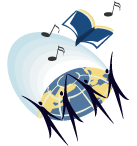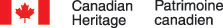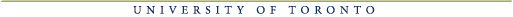Acknowledgements 1 General Guidelines for Inclusive New Media Cultural Content 1.1 INTRODUCTION 1.1.1 Scope 1.1.2 Terms Defined 1.1.3 Discussion of Disability Culture 1.2 EXISTING PRINCIPLES OF ONLINE ACCESSIBILITY 1.2.1.1 General Web Content Accessibility Guidelines 1.2.1.2 Authoring Tools and User Agents Guidelines 1.2.1.3 Language or Format Specific Accessibility Guidelines 1.2.1.4 General Software Accessibility Guidelines 1.2.1.5 Operating System Specific Accessibility Guidelines 1.2.1.6 Education Focussed Accessibility Guidelines 1.2.2 XML and Interoperable Information 1.2.3 Accessibility Focussed Metadata and Information Architecture 1.2.4 Inclusive Usability Evaluation Methods 1.3 KEY BENEFITS OF ACCESSIBLE DESIGN FOR ONLINE CULTURAL CONTENT 1.3.1 Accessible Equivalents for Deliberately Challenging Interfaces 1.3.2 The Role of Aesthetics 1.3.3 Entertainment and Engagement Values 1.3.4 Perspective: A Cultural and Technical Consideration 1.3.5 Interpretation 1.4 MOVING ARTWORK ACROSS MODALITIES 1.4.1 Translating Emotion Across Modalities 1.4.2 Provide Multiple Perspectives 1.4.3 Consider the Presentation Context 1.4.4 Considering Cultural Differences 1.4.5 Integrate with Workflow 1.5 INTRODUCTION TO ONLINE CONTENT MODALITIES 1.5.1 Visual Modality 1.5.2 Audio Modality 1.5.3 Haptic Modality 1.5.3.1 Haptic Devices 1.5.4 Language Modality 1.6 MODALITY TRANSLATIONS 1.6.1 Twelve Possible Modality Translations 1.6.2 Alternative Modality Equivalents of Visual Content 1.6.2.1 Visuals to Language General Techniques for using Language to Describe Visuals 1.6.2.2 Visuals to Audio Video Descriptions Music Sound Effects Automated auditory displays 1.6.2.3 Visuals to Haptics 1.6.3 Alternative Modality Equivalents of Audio Content 1.6.3.1 Audio to Language Transcription of dialogue (Captions) Description of Music Description of Sound Effects 1.6.3.2 Audio to Visuals ASL Translation of Speech Graphical Component of Enhanced Captions Visual Displays of Music or Sound Effects 1.6.3.3 Audio to Haptics 1.6.4 Accessible Collaborative Tools 1.6.4.1 A-Chat: Accessible Online Chat Tool Key Features Screenshots: Suggested Use of A-Chat: 1.6.4.2 A-Comm: Client-Side Chat/Whiteboard Tool Key Features: Screenshot: Suggested Description Strategies: Using Pre-Authored Drawing Objects: 1.6.5 Ensuring Accessible Control 1.6.5.1 Keyboard Accessibility 1.6.5.2 Mouse Adaptation 1.6.5.3 Voice Recognition 1.6.5.4 Gestural Interfaces 1.7 CONCLUSION 2 Online Enhanced Captioning 2.1 THE CURRENT STATE OF CAPTIONING AND DESCRIPTIVE VIDEO ON THE WEB 2.2 THERE'S NO ONE STANDARD FOR CAPTIONING AND DESCRIPTION ON THE WEB 2.3 STYLE GUIDES FOR CAPTIONING AND DESCRIBING ON THE WEB 2.4 TOOLS FOR CAPTIONING AND DESCRIBING ON THE WEB 2.5 POSSIBILITIES FOR CAPTIONS AND DESCRIBING ON THE WEB 2.5.1 Captioning and the Web 2.5.2 Description and the Web 2.6 TAKING TIME TO ADD ACCESS TO THE WEB 2.7 THE CAPSCRIBE TOOL 2.8 ONLINE CAPTIONING OF FLASH 2.8.1 The Flash Captioning Tool 2.8.2 Using the marblemedia Flash Captioning tool 2.8.3 Techniques, Usability Issues and Further Considerations 2.8.4 Summary 3 Online Video Description 3.1 INTRODUCTION TO VIDEO DESCRIPTION 3.1.1 Real-Time Online Video Description 3.1.2 System Description 3.1.3 Procedure for describing a live stream 3.1.4 Preferences 3.1.5 Technical Difficulties 3.2 DISCUSSION AND RECOMMENDATIONS 4 Remote Real-Time ASL Interpretation 4.1 INTRODUCTION 4.2 TECHNOLOGY OVERVIEW 4.2.1 Connecting IP technologies with ISDN 4.2.2 Bandwidth recommendations 4.2.3 Applications 4.2.4 Physical space/Room technologies 4.2.5 Environmental Considerations 4.2.6 Future Considerations 4.3 TECHNOLOGY ISSUES RELATED TO ACCESSIBILITY 4.3.1 Video conferencing and use with sign language interpreters for people who are deaf. 4.3.1.1 Sign Language Interpretation 4.3.1.2 Video remote interpreting 4.3.1.3 Challenges of Video Remote Interpreting 4.3.1.4 Considerations for video remote interpreting Eye contact/gaze Seating Environmental and technical issues Detailed Examples of Visual Noise Other physical factors to consider Turn-taking Confidentiality Special Considerations for managing multipoint or multi-application conferencing Other factors 4.3.1.5 Considerations for Remote Sign Language Interpreters Preparation During the video conference Processing in public Lag Time Interpreters, deaf people and hearing people at several sites Interrupting the speaker (either deaf or hearing) Reduced Signing Space Auditory Referencing Team Interpreting Deaf Interpreter 4.3.1.6 Skills Needed for Remote Interpreters Other factors to consider 4.4 ILLUSTRATIVE CASES AND PERSONAL ACCOUNTS HIGHLIGHTING ISSUES 4.4.1 Personal Account: My First Impressions of Videoconferencing 4.4.2 Personal Account: My First Impressions of Videoconferencing 4.4.3 Personal Account: Web Applications Specialist 4.5 USER ENVIRONMENT SCENARIOS: 4.5.1 Health care Environments 4.5.1.1 Tasks 4.5.1.2 Physical scenarios 4.5.1.3 Issues unique to health care settings Physical Positioning Sign language production Socio/Political 4.5.1.4 Guidelines and Protocols specific to Health Scenarios 4.5.2 Education Environments 4.5.2.1 Typical tasks 4.5.2.2 Physical scenarios 4.5.2.3 Issues unique to education settings Turn-taking Shared applications Other important factors 4.5.2.4 Guidelines and Recommendations specific to education 4.5.3 Business Environments 4.5.3.1 Tasks 4.5.3.2 Scenarios One to One Meetings Small Group Meeting Large meetings 4.5.3.3 Issues unique to meeting settings Turn-taking Visual materials Socio/political Technology alternatives 4.5.3.4 Guidelines and Recommendations specific to meetings 4.6 LIVE CAPTIONING: AN OVERVIEW 4.7 RECOMMENDATIONS AND GUIDELINES - SUMMARY 4.8 GLOSSARY OF TERMS 5 Representations of Visual Geo-Spatial Information 5.1 INTRODUCTION 5.2 2D CONTENT 5.2.1 Translations: Visual to Sound 5.2.1.1 Spatialized Audio 5.2.1.2 The Aural Legend 5.2.1.3 Information Scalability 5.2.1.4 Translation Algorithms 5.2.2 Translations: Visual to Touch 5.2.2.1 Full Force and Tactile Feedback Distinctions 5.2.2.2 Haptic Effects Provided by Immersion Corporation 5.2.2.3 Tactile Effects Applied to Geospatial Content 5.2.3 Format: Scalable Vector Graphics (SVG) 5.2.3.1 Resources 5.2.3.2 Methodology 5.2.3.3 Code Sample 1: An SVG that draws a fill red circle. 5.2.3.4 Code Sample 2: Using Sample 1 code, group objects together, add sound and assign JavaScript functions as needed (shown in bold). 5.2.3.5 Code Sample 3: The minimum php code required to implement haptics with SVG. 5.2.3.6 GIS Applications and SVG for Government On-Line (GOL) Content 5.3 3D CONTENT 5.3.1 Transformations: Visual to Sound 5.3.1.1 Visual to Touch 5.3.1.2 Visual to multimodal 5.3.2 Format : Web3D - Virtual Reality Modeling Language (VRML)/X3D 5.3.2.1 Methodologies 5.3.2.2 Code Sample 1: Initial php with JavaScript to enable immersion effects 5.3.2.3 Code Sample 2: VRML generating a red sphere that will detect collisions 5.3.2.4 Code Sample 3: Java applet used with VRML from Step 2 to detect collisions. 5.3.2.5 Code Sample 4: Embedding VRML and applet into the php from Step 1 5.3.2.6 VRML/X3D and GIS GeoVRML Resources 5.3.3 Navigation and Way-finding Guidelines Learning about an Environment Landmark Types and Functions Landmark Composition Landmarks in Natural Environments Combining Paths and Landmarks: Landmark Placement Using a Grid 5.4 MODALITY COMPLEMENTARITY 5.5 APPENDIX: CODE SAMPLE FOR ADDING BOTH IMMERSION WEB PLUG-IN AND USER ENVIRONMENT DETECTION TO php. References Perspectives: BOX 1: ACCESSIBILITY FROM AN ARTIST'S PERSPECTIVE BY SARA DIAMOND BOX 2: AN ASL CONTENT DEVELOPER'S PERSPECTIVE BY ELLE GADSBY Figures: FIGURE 1: POTENTIAL MODALITY TRANSLATIONS. FIGURE 2: LANGUAGE BRIDGES ALL THREE COMPUTER MODALITIES AND IS A FLEXIBLE MEDIUM FOR MODALITY TRANSLATION. FIGURE 3: THIS SCREENSHOT SHOWS ONE OF THE A-CHAT USER PREFERENCE SCREENS. FIGURE 4:THIS SCREENSHOT SHOWS THE MAIN A-CHAT SCREEN. THE MESSAGE AREA IN ON THE TOP-LEFT, THE COMPOSE MESSAGE AREA UNDER IT AND THE OOTIONS AND USER LIST AND HISTORY AREAS ON THE RIGHT. FIGURE 5: AN EXAMPLE OF A TEACHER-LED LESSON USING DRAWINGS TO DEMONSTRATE A CONCEPT, THREE STUDENTS ("AMANDA", "DAVID" AND "CATHY") SUBMIT PEER DESCRIPTIONS. THE MOST RECENTLY DRAWN SHAPE, AN ELLIPSE HAS NOT YET BEEN DESCRIBED. FIGURE 6: EXAMPLE OF CAPTIONED STREAMED VIDEO. FIGURE 7: SAMPLE OF CAPTIONED PBS VIDEO. FIGURE 8: EXAMPLE OF ANNOTATIONS WITH CAPTIONS. FIGURE 9: EXAMPLE OF TRADITIONAL APPEARANCE, MIXED CASE CAPTIONING. FIGURE 10: EXAMPLE OF CAPTIONS WITH ENHANCED FONT STYLES. FIGURE 11: EXAMPLE OF ENHANCED CAPTION FONT STYLE USED TO CONVEY TONE AND ENERGY. FIGURE 12: EXAMPLE OF MULTILINGUAL CAPTIONS. FIGURE 13: EXAMPLE OF GRAPHICS TO CONVEY LANGUAGE AND SOUNDS. FIGURE 14: EXAMPLE OF GRAPHICS TO CONVEY SILENCES AND PAUSES. FIGURE 15: EXAMPLE OF ANIMATION TO CONVEY SOUND ELEMENTS OF VIDEO FIGURE 16: CAPSCRIBE TOOL FIGURE 17: SILENCE INDICATORS THAT MOVE HORIZONTALLY AS THE VIDEO PROGRESSES FIGURE 18: DESCRIBER CONTROL AND STATUS INDICATORS. FIGURE 19: DESCRIBER INTERFACE. FIGURE 20: PREFERENCES SCREEN. FIGURE 21: DIFFERENT FURNITURE AND PLACEMENT CONFIGURATIONS. Tables: TABLE 1: USABILITY EVALUATION METHODS WEB RESOURCES. TABLE 2: SUGGESTED SEATING ARRANGEMENTS FOR ALL PARTICIPANTS. TABLE 3: SUMMARY OF TECHNOLOGY CONSIDERATIONS FOR VIDEO CONFERENCES INVOLVED HEARING AND DEAF PARTICIPANTS. TABLE 4: BEHAVIOURAL, COMMUNICATION AND ETIQUETTE ISSUES. TABLE 5: REAL WORLD OR AURAL METAPHOR SOUNDS FOR AN INTERSECTION MAP. TABLE 6: ABSTRACT SOUNDS FOR AN INTERSECTION MAP. TABLE 7: GEOPOLITICAL MAP TRANSLATION MATRIX. TABLE 8: TRANSLATION ALGORITHM FOR REPRESENTING TYPICAL MAP ELEMENTS WITH HAPTIC EFFECTS. TABLE 9: FIVE LANDMARK TYPES. TABLE 10: SAMPLE LANDMARK ITEMS.
We acknowledge the financial support of the Department of Canadian Heritage through the Canadian Culture Online Program