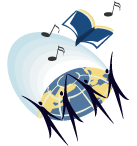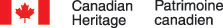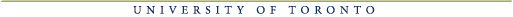ACCESSIBILITY TOOLS
TOOLS FOR MODAL TRANSLATION
CapScribe (On-Line Enhanced Captioning and Video Description Tool)
This open source tool was developed by Ryerson University's Centre for Learning Technology as a way to further explore modality translation concepts examined in the CNICE project. The tool enables individuals with no professional training to include captions and video descriptions in their online audiovisual content. This tool has been previewed by professional video describers and was very positively received. Download CapScribe.
CapScribe System Requirements:
- Macintosh G4 or G5 with Mac OS X 10.3 and later
- 500 MHz PowerPC G4 processor or greater
- 512 MB RAM or greater
- 100 MB available disk space
Flash Captioning Tool
The flash captioning tool was developed by marblemedia for deafplanet.com. Flash enables online video to have high quality without making excessive bandwidth demands, however, a captioning tool was not available for this format. The flash captioning tool enables developers to control the captioning environment, determining the placement, font size, colour, etc, while at the same time not sacrificing user control. Download the Flash Captioning Tool.
LiveDescribe (Real-Time Video Description Tool)
LiveDescribe has been designed to allow near real-time video description for broadcast or web content. This process requires a different approach to video description than the conventional processes because a describer will not have time to prepare a script or even preview much of the material ahead of time. Download LiveDescribe tool.
TOOLS FOR ACCESSIBLE ONLINE COLLABORATION
A-Chat (Accessible Browser-Based Chat)
A-Chat is an accessible chat suite to allow people to communicate in real-time over the internet in an accessible way. Download A-Chat
A-Collab:
A-Collab is an access standards compliant multi-group Web-based collaborative work environment. A-Collab includes the following features: collaborative document editing, a shared documents library, an events calendar, news and announcements area, contact lists, mailbox, and discussion forums.Download A-Collab
A-Communicator (Accessible Client-Side White Board and Chat)
A-Communicator explored the concept of real-time peer description of white board activity. The tool combines the chat environment with the collaborative drawing environment. The descriptions and chat are accessible to screen readers and allow visually impaired individuals to participate in a form of online collaboration from which they are routinely excluded. Download A-Communicator
Several sample images with descriptions are available at: http://www.cnice.utoronto.ca/deliverables/acomm/acomm_palette.zip.
We acknowledge the financial support of the Department of Canadian Heritage through the Canadian Culture Online Program